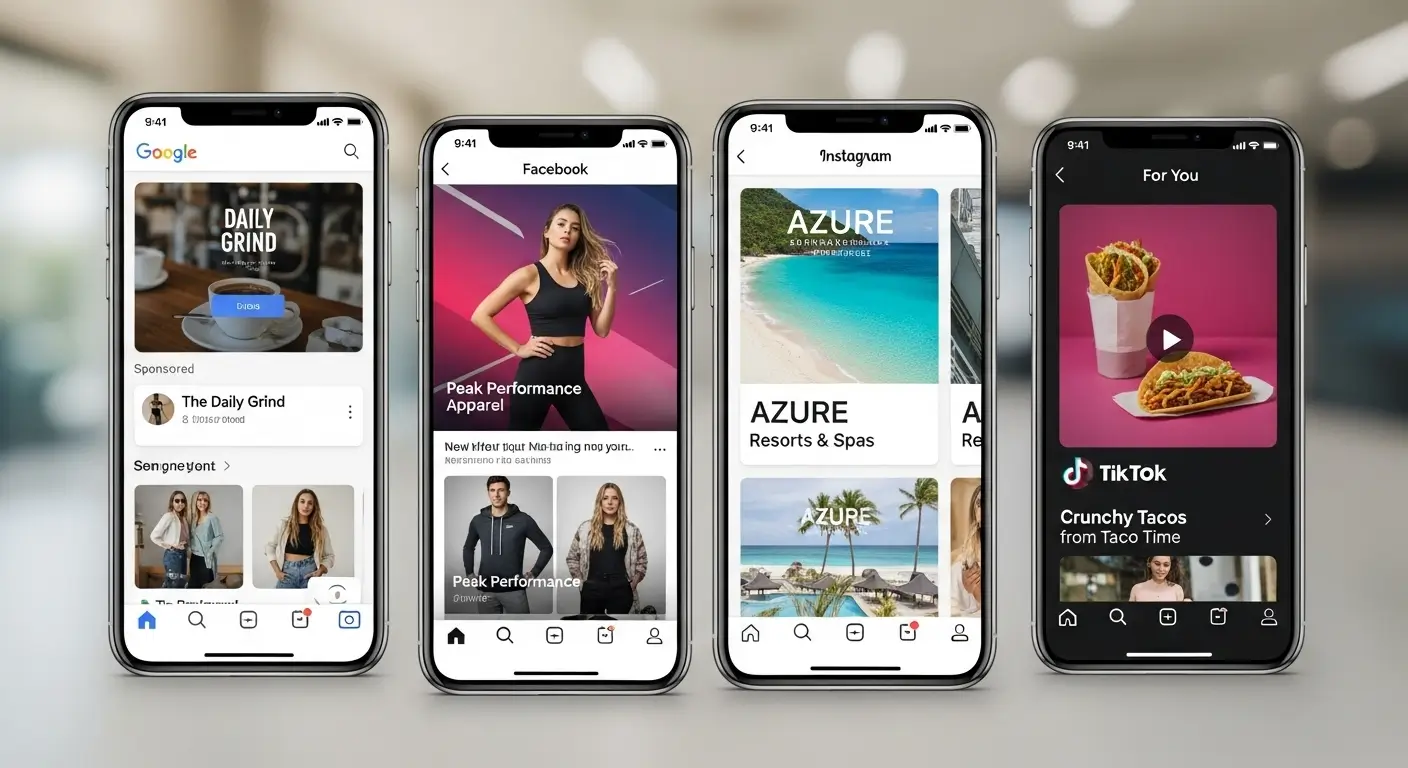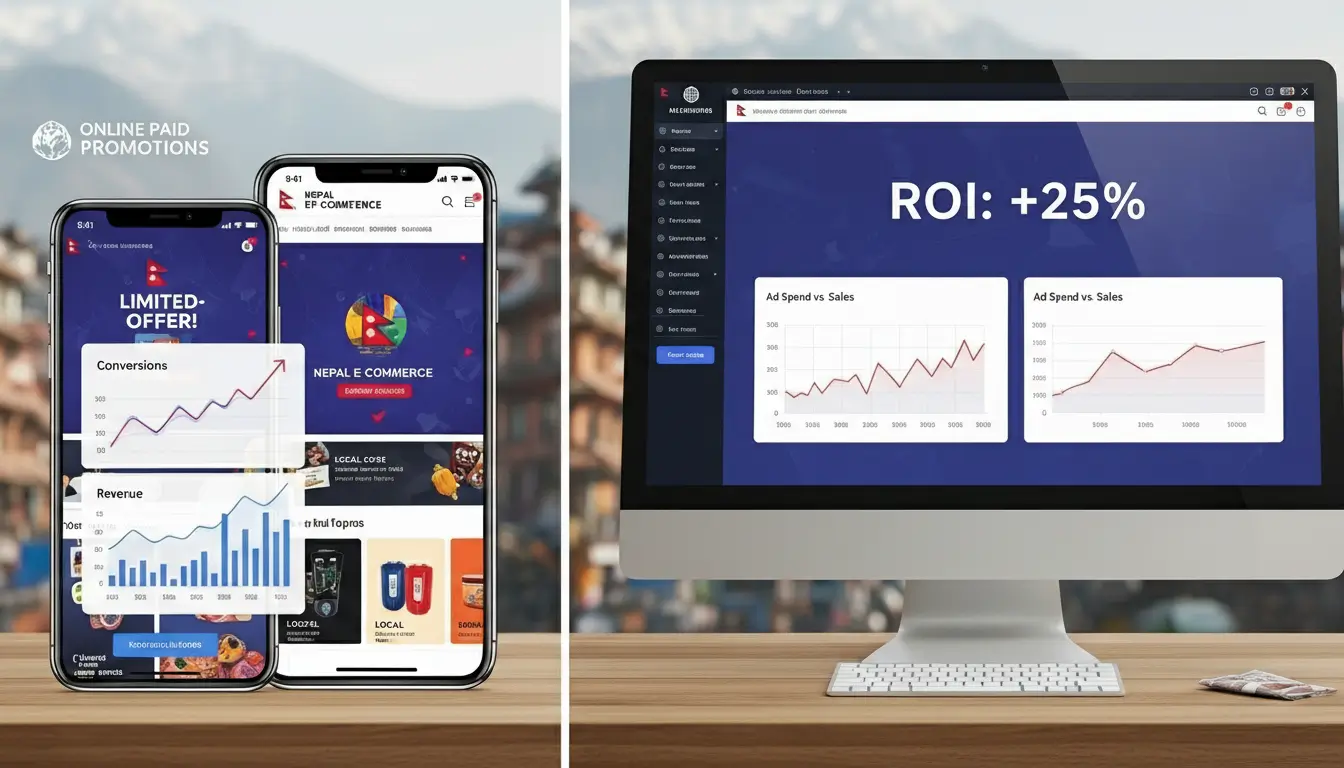What is the Facebook Ad Library?
The Facebook Ad Library can be described as a public database that is maintained by Facebook. It contains all the ads that are currently running on the platform. The database was created to increase transparency and accountability in online advertising. Users can search for ads by keyword, advertiser, or date. The database also provides information about the targeting criteria that are used for each ad, as well as the number of times that the ad has been viewed.
Secret Of Facebook Ad Library 2026
How do I use the Secret of Facebook Ad Library?
The Facebook Ad Library is a public database of all ads that have run on Facebook. It is a valuable tool for anyone who wants to understand how Facebook advertising works, see what kinds of ads are being run, and report ads that they believe are inappropriate or misleading.
To use the Facebook Ad Library:
- Go to the Facebook Ad Library website: https://www.facebook.com/ads/library/
- Select a country from the drop-down menu
- .
- In the ad category dropdown, select All ads or one of the specific categories, such as social issues, elections, or politics.
- Enter a search term in the search bar. This can be the name of a company, a product, a keyword, or anything else that you want to learn more about.
- Click on See results.
The Facebook Ad Library will show you a list of all the ads that match your search term. You can filter the results by date, advertiser, and page. For each ad, you can see the following information:
- The ad creative, including the text, image, or video
- The target audience for the ad
- The budget for the ad
- The date the ad was first run
- The number of times the ad has been shown
To view more information about an ad, click on See ad details. This will show you the full ad creative, the demographics of the target audience, and the placement of the ad (for example, whether it was shown on Facebook, Instagram, or both).
You can also report an ad from the Facebook Ad Library. To do this, click on the three dots in the top right corner of the ad and select Report ad. You will then be asked to select a reason why you are reporting the ad.
Each ad in the library includes the following information:
- The advertiser’s name and profile
- The ad’s creative (image, video, or text)
- The ad’s target audience
- The ad’s budget and spend
- The ad’s start and end dates
You can also view the ad’s history to see how it has changed over time.
The Secret of Facebook Ad Library can be used for a variety of purposes, including:
- Researching competitors: You can see what ads your competitors are running and how they are targeting their audiences. This information can help you develop your own ad campaigns.
- Reporting misleading ads: If you see an ad that you find misleading or offensive, you can report it to Facebook. Facebook will investigate the ad and take appropriate action.
- Learning about Facebook ads: The Ad Library is a great way to learn more about how Facebook ads work and how to create effective ads.
Tips for Using the Secret of Facebook Ad Library
Here are a few tips for using the Secret of Facebook Ad Library:
- Use specific search terms: The more specific your search term is, the more relevant the results will be.
- Use filters: The filters can help you narrow down the results and find the ads that are most relevant to you.
- View the ad’s history: The ad’s history can give you insights into how the ad has changed over time.
- Report misleading ads: If you see an ad that you find misleading or offensive, report it to Facebook.
How to Use the Facebook Ad Library to Find Your Competitors’ Ads
Now, let’s discuss how you can use the Facebook Ad Library to uncover your competitors’ ads. This is where the real spying begins!
Find new ideas:
One of the primary benefits of the Facebook Ad Library is the ability to discover new ideas for your own ad campaigns. By analysing what your competitors are doing, you can get inspiration for your ad creatives, copy, and overall strategy. Keep an eye out for ad elements that seem to resonate with the audience and adapt them to your campaigns.
Find opportunities to stand out:
In the world of advertising, it’s essential to stand out from the crowd. The Facebook Ad Library can help you identify gaps in your competitors’ strategies and capitalise on them. If you notice that your competitors are all using similar ad formats or messaging, you can choose a different approach to capture the attention of your target audience.
Analyse Your Own Ads:
The Facebook Ad Library isn’t just for spying on others; it’s also a valuable tool for self-improvement. Take a close look at your own ads and compare them to what’s working for your competitors. Are there areas where you can make improvements? Use the insights gained from the Ad Library to refine your ad campaigns and boost their effectiveness.
Agency Prospecting:
If you’re in the business of providing marketing services, the Facebook Ad Library can be a goldmine for finding potential clients. Here’s how you can use it for agency prospecting:
- Check If Your Prospect Is Currently Running Any Facebook Ads
Before reaching out to a potential client, it’s helpful to know whether they are already running Facebook ads. If they are, this indicates that they have an interest in digital advertising, making them a more promising prospect for your agency.
- See When Your Prospect Last Ran Facebook Ads
Knowing when your prospect last ran ads can provide insights into their advertising cycle. If they haven’t run ads in a while, it might be an excellent time to reach out and offer your services.
- Check the Size of Your Prospect’s Marketing Team or Current Agency
By examining the frequency and scale of your prospect’s advertising efforts, you can gauge the size and capacity of their marketing team or agency. If you see room for improvement or identify gaps in their strategy, you can tailor your pitch accordingly.
Use the Facebook Ad Library to Stand Out from the Competition
In the fiercely competitive world of advertising, it’s essential to stay up-to-date with the latest trends and make data-driven decisions. The Facebook Ad Library equips you with the tools you need to stay ahead of your competitors and continuously refine your advertising strategy. Here are additional ways to use the Ad Library to gain a competitive edge:
Eight Ways to Drive Sales from Black Friday Facebook Ads in Passive Tense
Black Friday is a major shopping event, and competition among retailers is fierce. The Facebook Ad Library can help you prepare for this crucial sales season by allowing you to study successful Black Friday ad campaigns from previous years. You can learn what types of promotions and creatives were effective and tailor your Black Friday ads accordingly.
Here are eight ways to drive sales from Black Friday Facebook ads:
Start planning early. Don’t wait until the week of Black Friday to start planning your ad campaigns. The earlier you start, the more time you’ll have to research your audience, create compelling ad copy, and design effective visuals.
Target your ads carefully. Use Facebook’s targeting options to reach people who are most likely to be interested in your products or services. For example, you can target people who have visited your website, liked your Facebook page, or purchased similar products from other retailers.
Offer exclusive deals and discounts: People are looking for the best deals on Black Friday, so make sure your ads offer exclusive discounts and promotions that they can’t find anywhere else.
Create a sense of urgency: Let people know that your Black Friday deals are only available for a limited time. This will encourage them to act quickly and make a purchase.
Use high-quality images and videos. Your ad visuals should be eye-catching and relevant to your products or services. Use high-quality images and videos that will capture people’s attention and make them want to learn more about what you have to offer.
Write clear and concise ad copy. Your ad copy should be easy to read and understand. Highlight the key benefits of your products or services and explain why people should buy from you on Black Friday.
Test different ad formats and creatives: Experiment with different ad formats and creatives to see what works best for your audience. Facebook offers a variety of ad formats, including image ads, video ads, and carousel ads. You can also test different types of ad copy and visuals.
Track your results and make adjustments as needed. Once your Black Friday ad campaigns are launched, it’s important to track your results and make adjustments as needed. Pay attention to metrics such as click-through rate, conversion rate, and cost per lead. This information will help you determine what’s working well and what needs to be improved.
Three Time-Saving Facebook Automated Rules to Try
Facebook automated rules are a great way to save time and streamline your Facebook marketing workflow. By automating repetitive tasks, you can free up your time to focus on more strategic initiatives.
Here are three time-saving Facebook automated rules to try:
- Automatically pause ad sets with low return on ad spend (ROAS):
This rule can help you improve the performance of your Facebook ad campaigns by automatically pausing ad sets that are not delivering results. To create this rule, go to Ads Manager and click on Rules. Then, click on Create Rule.
In the rule creation window, select Ad Set as the rule condition. Then, select ROAS as the metric and Less Than as the operator. Enter a ROAS threshold that you are comfortable with. For example, you might want to pause ad sets that have an ROAS of less than 2.0.
Next, select the action that you want to take when the rule condition is met. In this case, you want to select Pause Ad Set.
Finally, name your rule and click Create Rule.
- Automatically turn off ads that have been running for a certain number of days
This rule can help you avoid ad fatigue by automatically turning off ads that have been running for a certain number of days. To create this rule, follow the same steps as above, but this time select Ad as the rule condition. Then, select Days Since Campaign Started as the metric and Greater Than as the operator. Enter the number of days that you want to allow your ads to run before they are turned off. For example, you might want to turn off ads that have been running for more than 7 days.
For the action, select Turn Off Ad.
- Automatically post to your Facebook page from your RSS feed
This rule can help you save time on content creation by automatically posting to your Facebook page from your RSS feed. To create this rule, go to Publishing Tools and click on RSS Feeds. Then, click on Add New Feed.
In the RSS feed creation window, enter the URL of your RSS feed and click Add Feed.
Once your RSS feed has been added, click on Edit next to the feed. Then, click on Create Rule.
In the rule creation window, select Post to Page as the action. Then, select the Facebook page that you want to post to.
Finally, name your rule and click Create Rule.
These are just a few examples of time-saving Facebook automated rules that you can try. There are many other possibilities, so experiment and find the rules that work best for you.
In conclusion, the Facebook Ad Library is a valuable tool that allows you to spy on your competitors, gain insights into their advertising strategies, and refine your own campaigns. Whether you’re looking for inspiration, seeking to stand out from the competition, or prospecting for potential clients, this tool has you covered. Make the most of this secret weapon and watch your advertising efforts reach new heights. Remember, in the world of digital marketing, knowledge is power, and the Facebook Ad Library is your key to success.